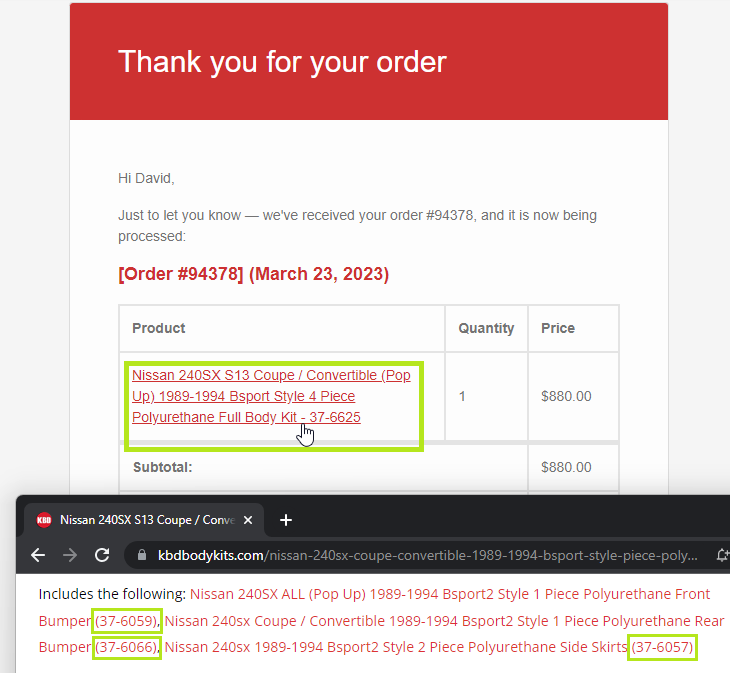Finding Your SKU
Note that the SKU number can be found engraved on the underside of the part (see example illustration below).
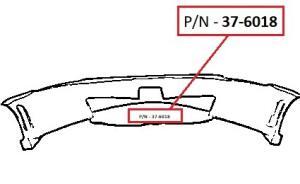
Step 1
Open your email and search for the email titled “Your KBD Urethane Body Kits order has been received!” from “KBD Body Kits.”
Step 2
Under “Product” there will be a list of all products you ordered. If you ordered individual part(s), you can find the SKU number(s) at the end of the title (usually formatted like “37-****”).
Step 3
If you ordered a full body kit, click on the link to view the full body kit on the KBD website. Then, scroll down the page until you get to “Includes the following.” You can find the SKU number for each individual part here. See the screenshot below for further clarification.